Getting Proficient with Linux
Old hardware runs great on Linux, and so does almost all models perfectly. Some companies do not work with the open source community which causes their driver's to work poorly. That is rare nowadays and mostly common with only the newest Laptops.
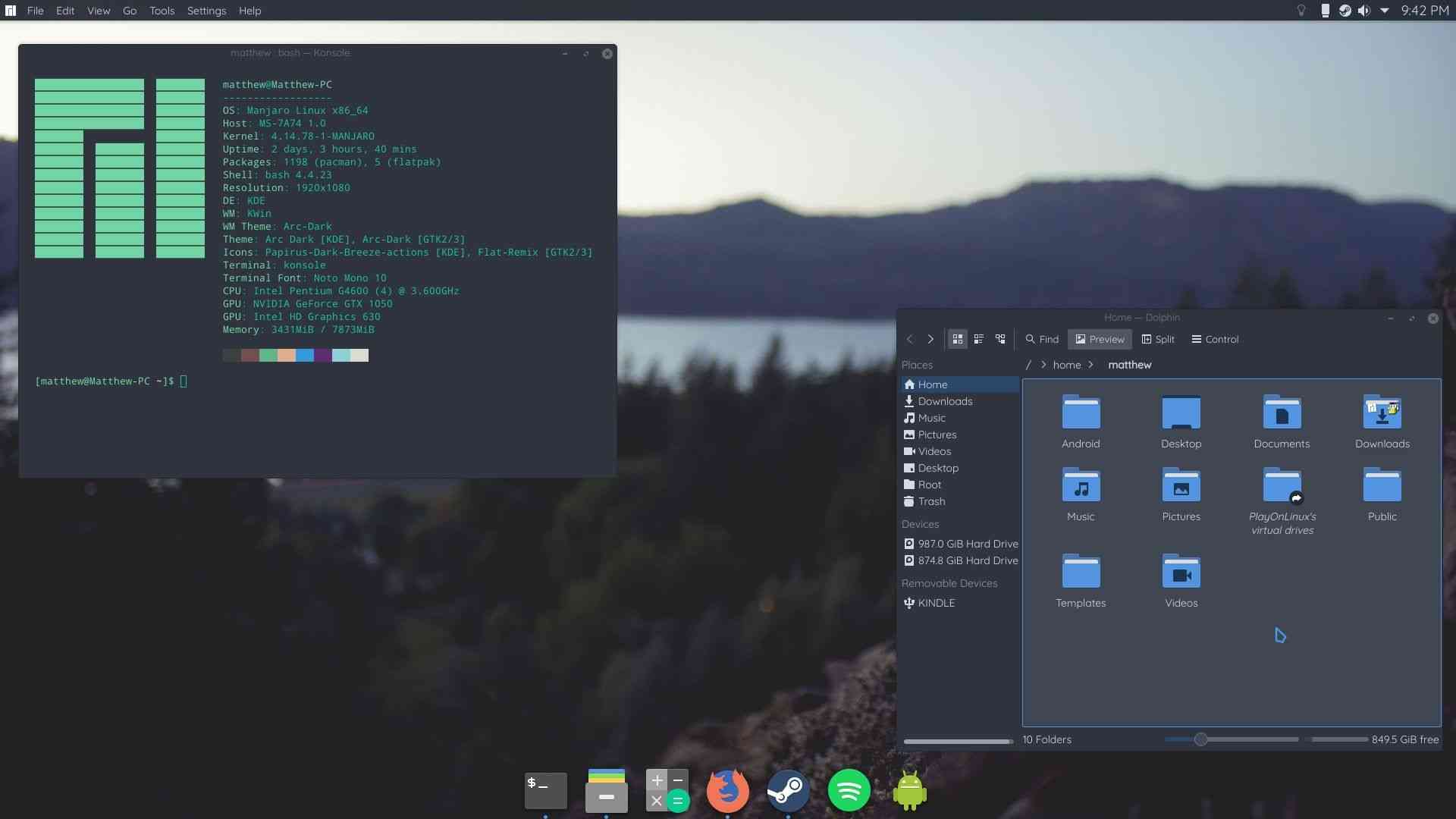
Linux is an open source operating system that is constantly being improved worldwide. Corporations run servers and Linux is used due to it's speed, flexibility, and cost.
Old hardware runs great on Linux, and so does almost all models perfectly. Some companies do not work with the open source community which causes their driver's to work poorly. That is rare nowadays and mostly common with only the newest Laptops.

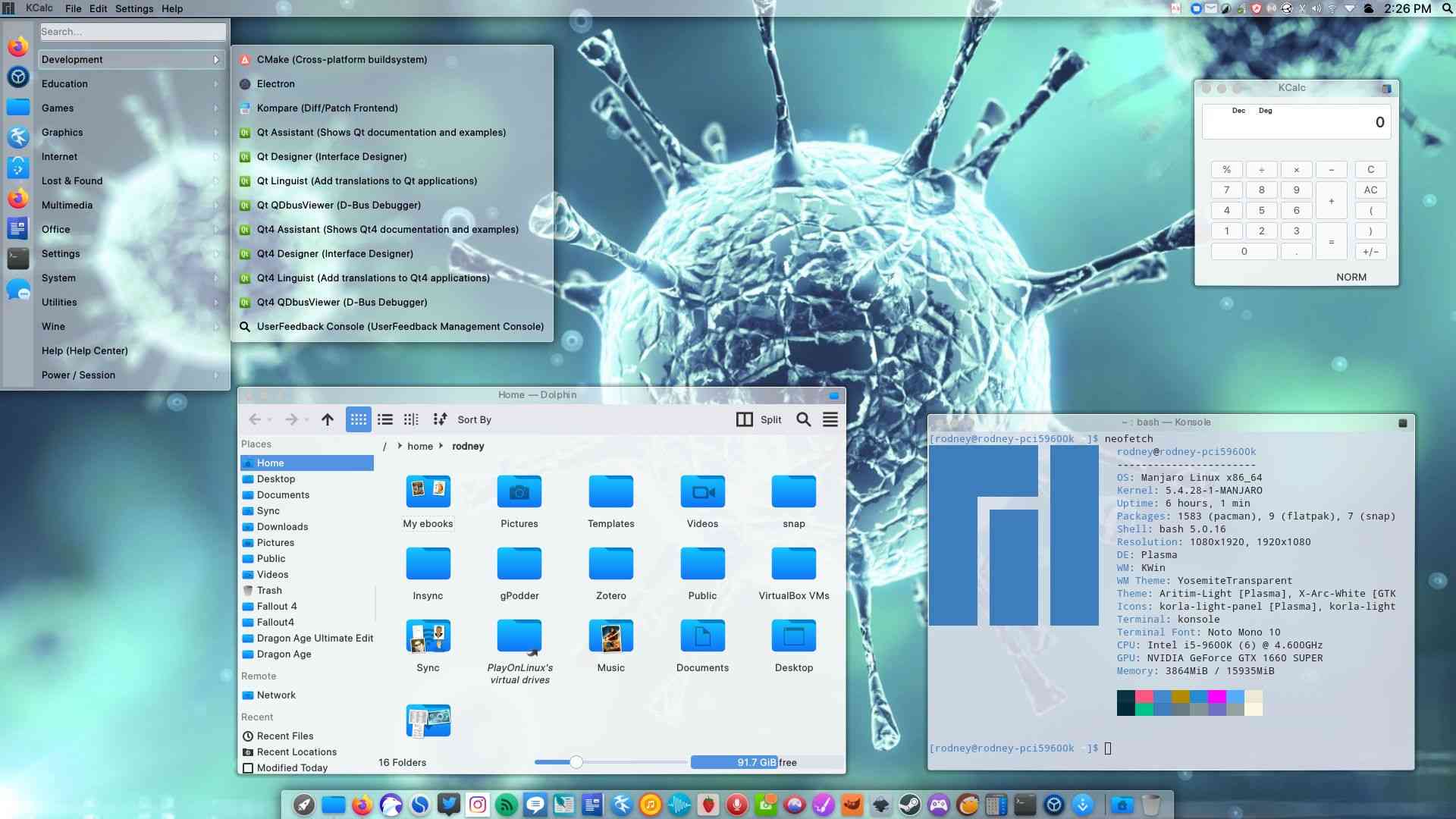
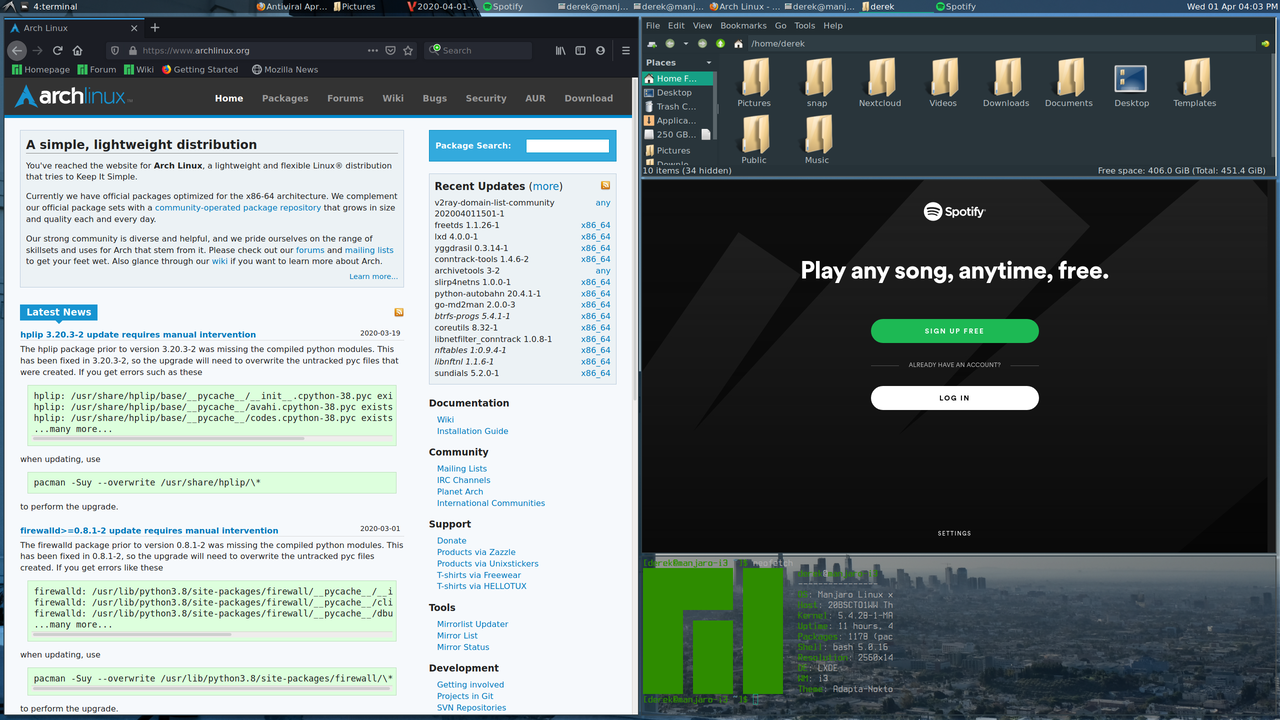
As you can see, the interfaces are quite beautiful and customization is easy.
- Distributions
- Desktop Enviorments
- Window Managers
- BASH
- Package Management
- Software Alternatives
Distributions
Rolling Release - Constantly updated as new software is approved by the repository maintainers. The following are the best rolling release distros:
Arch Linux
Arch Linux was what really made me an expert at the full distribution stack. When you follow the install guide it will give you the perfect introduction to how to install Linux and configure everything exactly how you want it. It sounds more difficult than it is, and I recommend everyone with a passion for learning new things to follow the install guide and use Arch Linux.
Manjaro
Manjaro is a built on Arch Linux repositories upstream but maintains it's own. This is due to it's built in installer, special driver tools, and other features that aren't included in Arch. Manjaro is far easier to install, and comes in handy when you have a lot of computers you manage.
Cadence Release - Released on a schedule, better for production deployments
Debian
Debian was first released in 1993 by Ian Murdock and it's founding social contract has built a strong community of contributors. It runs well and many distros are based on it.
Ubuntu
Mark Shuttleworth and Canonical started Ubuntu to make it more user friendly and bring it to the masses by basing their repositories on Debian.
Desktop Environments
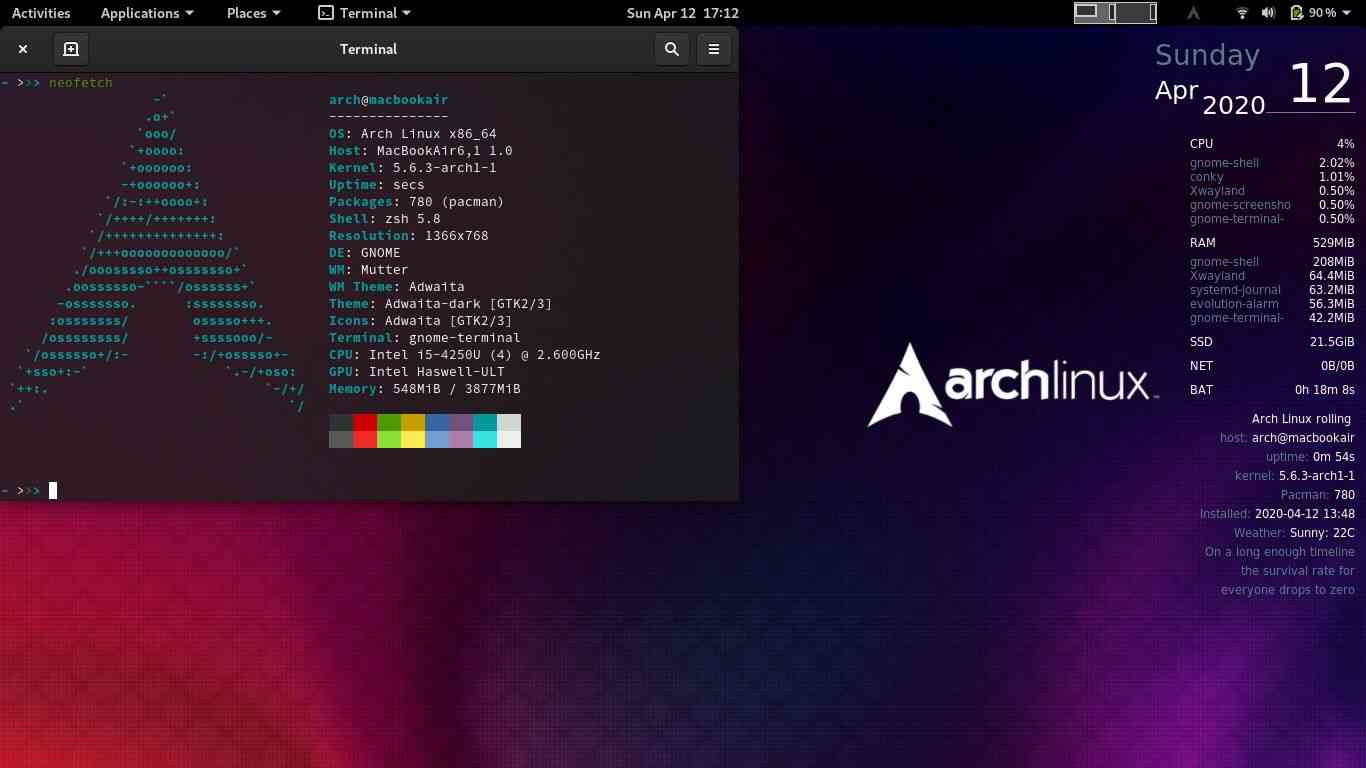
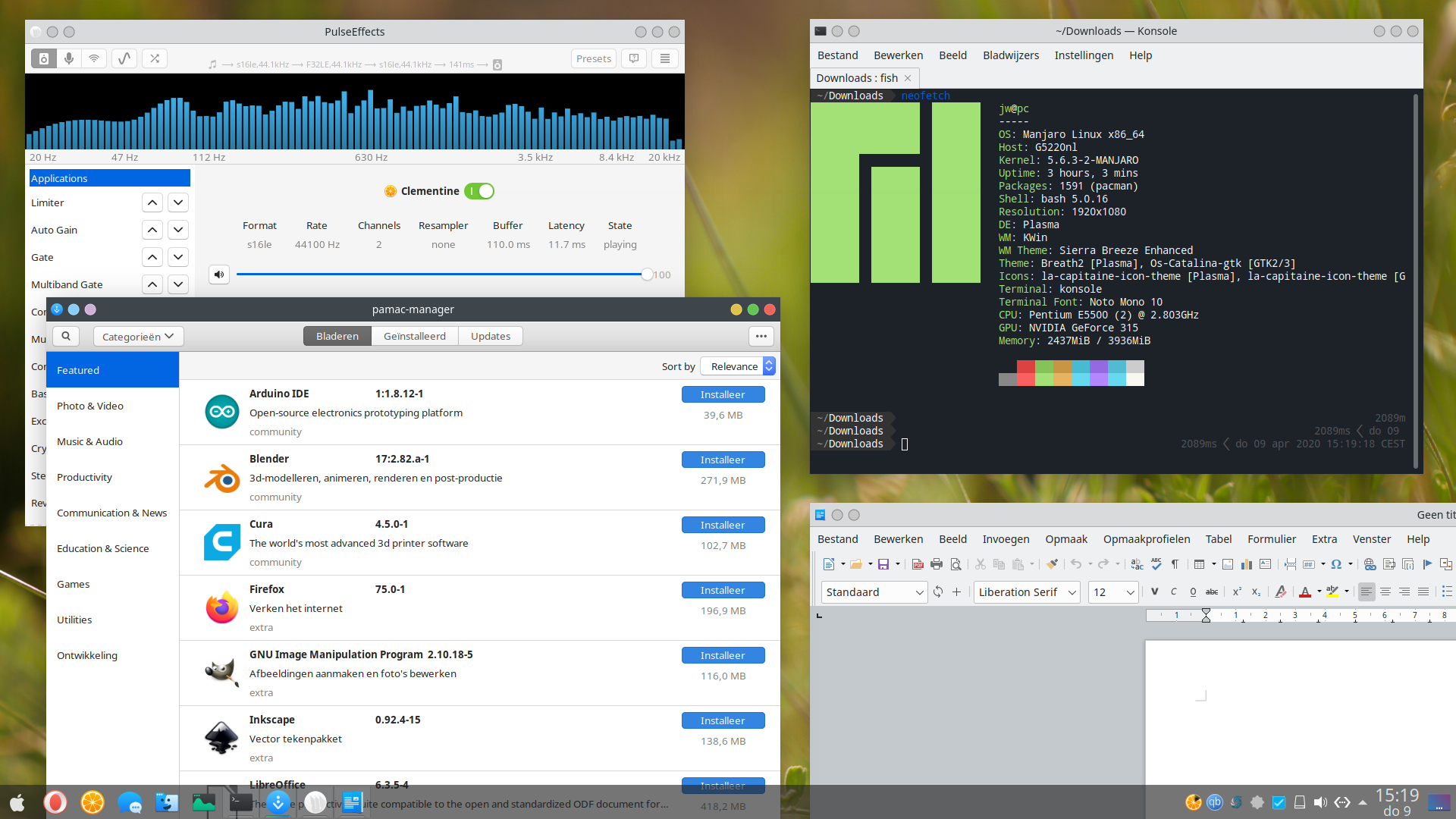

Gnome, KDE, XFCE are the most popular and best desktop environments I recommend. It depends on preference. Desktop Environments are the full package and come with a window manager and many features which window managers do not. Almost all distributions are based on these Desktop Environments, however there are many more.
Window Managers
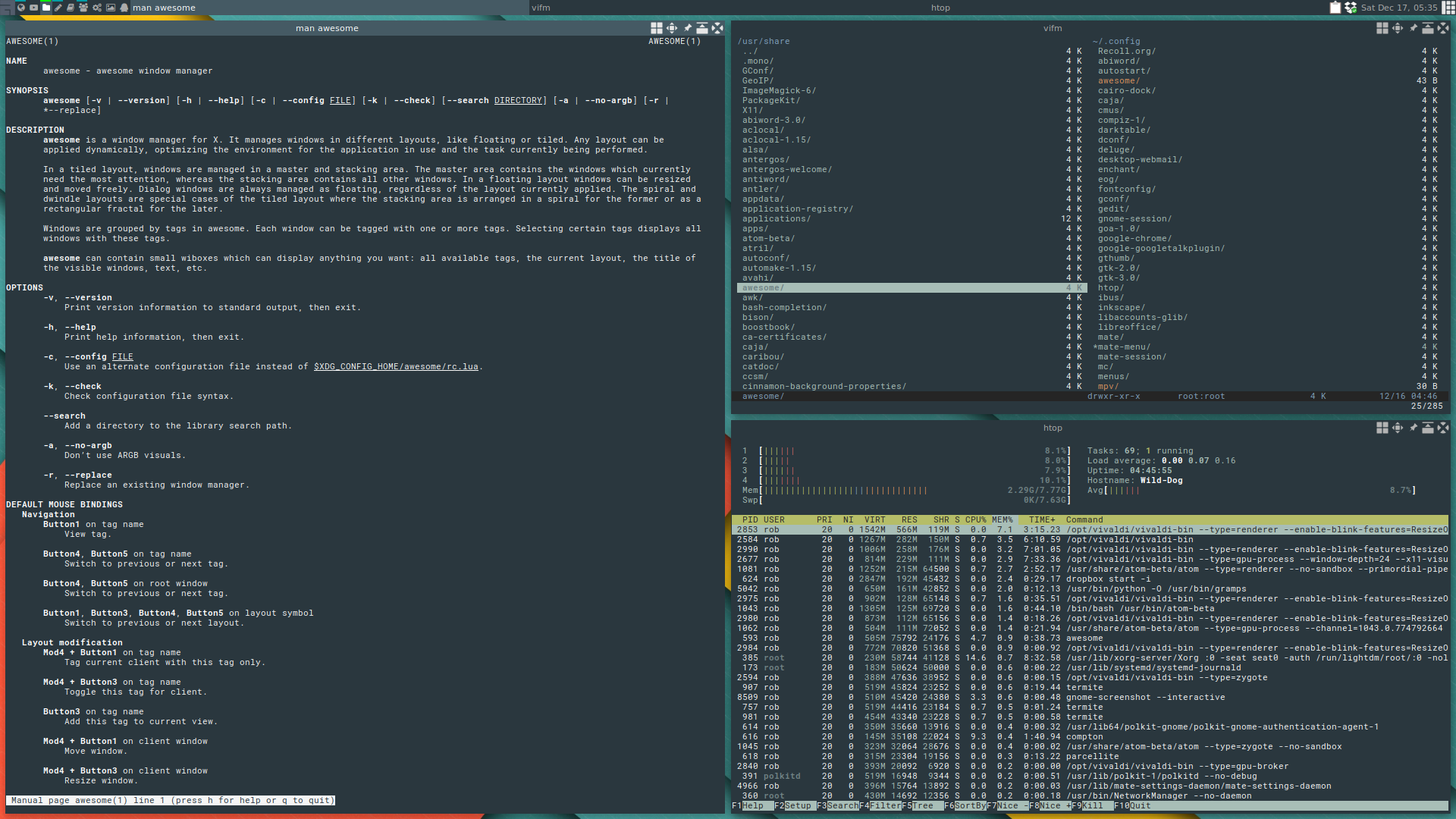
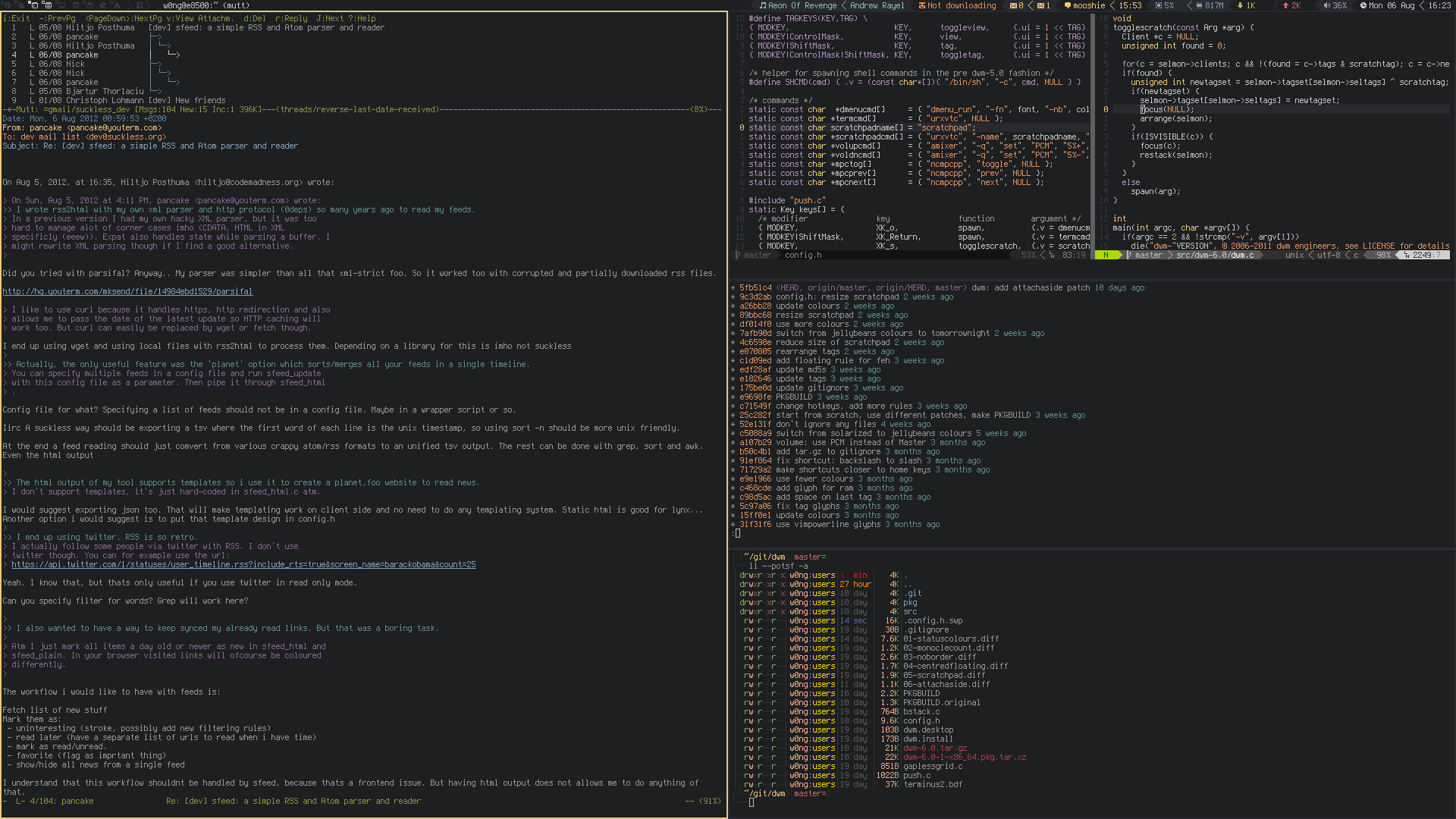
I will only mention tiling window managers as those are the most useful for productive work. AwesomeWM and DWM are my personal favorites. It will help you control your whole screen with the keyboard and maintain hands in productive mode coding without clicking around on the mouse.
Bash
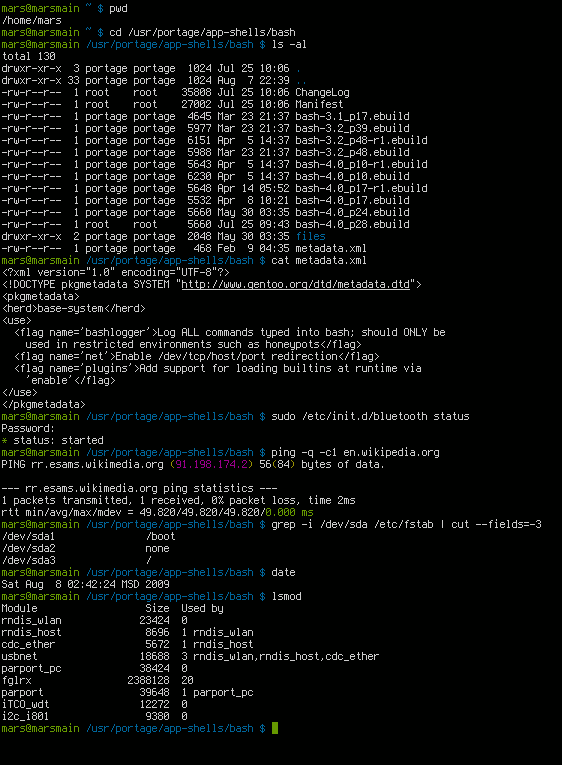
Bash is simply a Unix shell. GNU tools make it easy to manage your system, you can see some examples of commands above. This allows you to control the whole system with the keyboard and not having to click around the mouse. Useful for any server administrator or power user.
Package Management
Applications are installed differently on Linux as opposed to Windows. Windows mostly relies on software downloaded over a web browser in exe or msi format. With Linux package managers you can install all the programs from the repositories or user repositories. Not depending on hunts on the web for stuff not in the Microsoft Store.
Arch uses Pacman
Debian uses APT
There are GUI's for both.
Software Alternatives
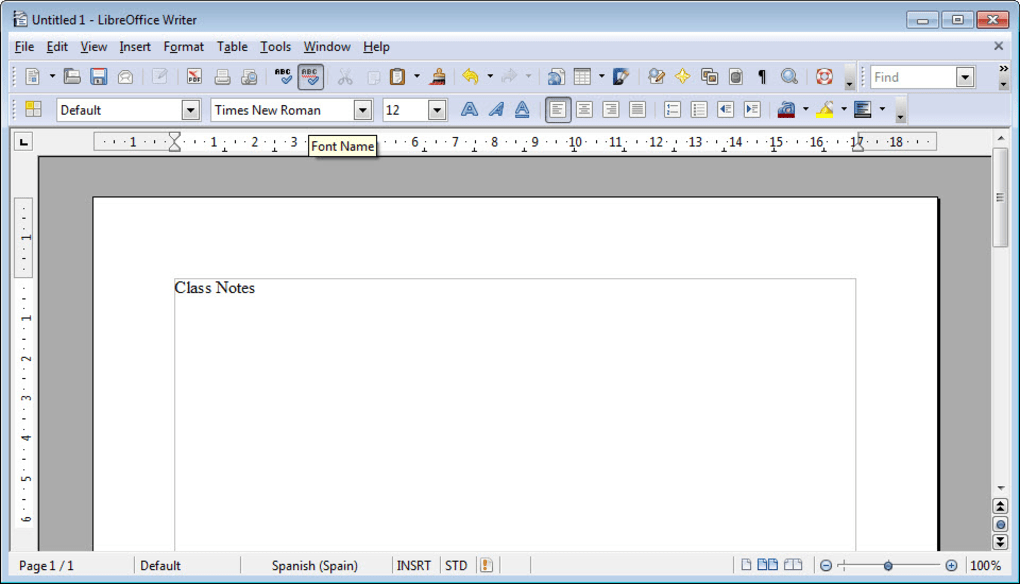
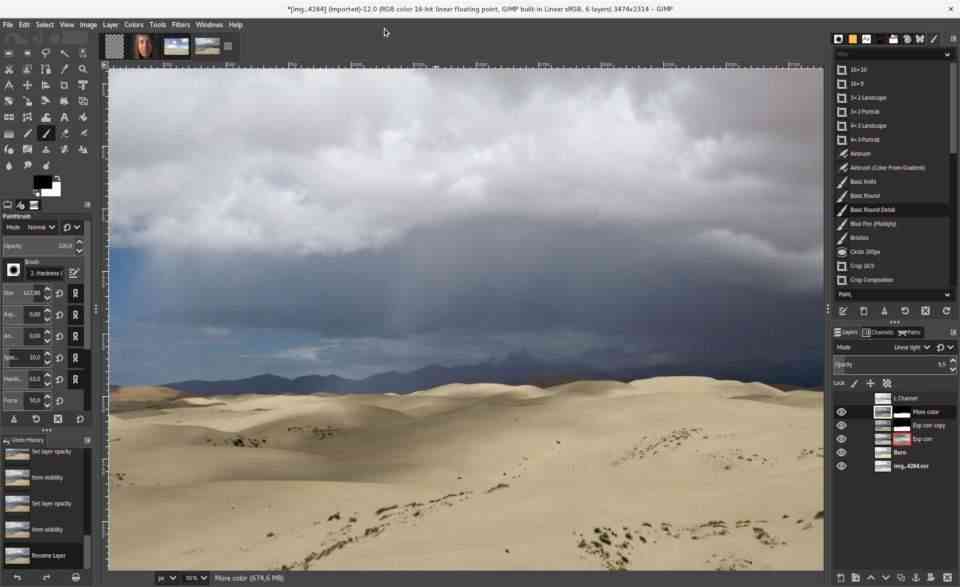
There are many alternatives for Windows software and I recommend you check out AlternativeTo for that.
I hope you enjoyed this visual and textual introduction to Linux. Enjoy and put it on a thumb drive.