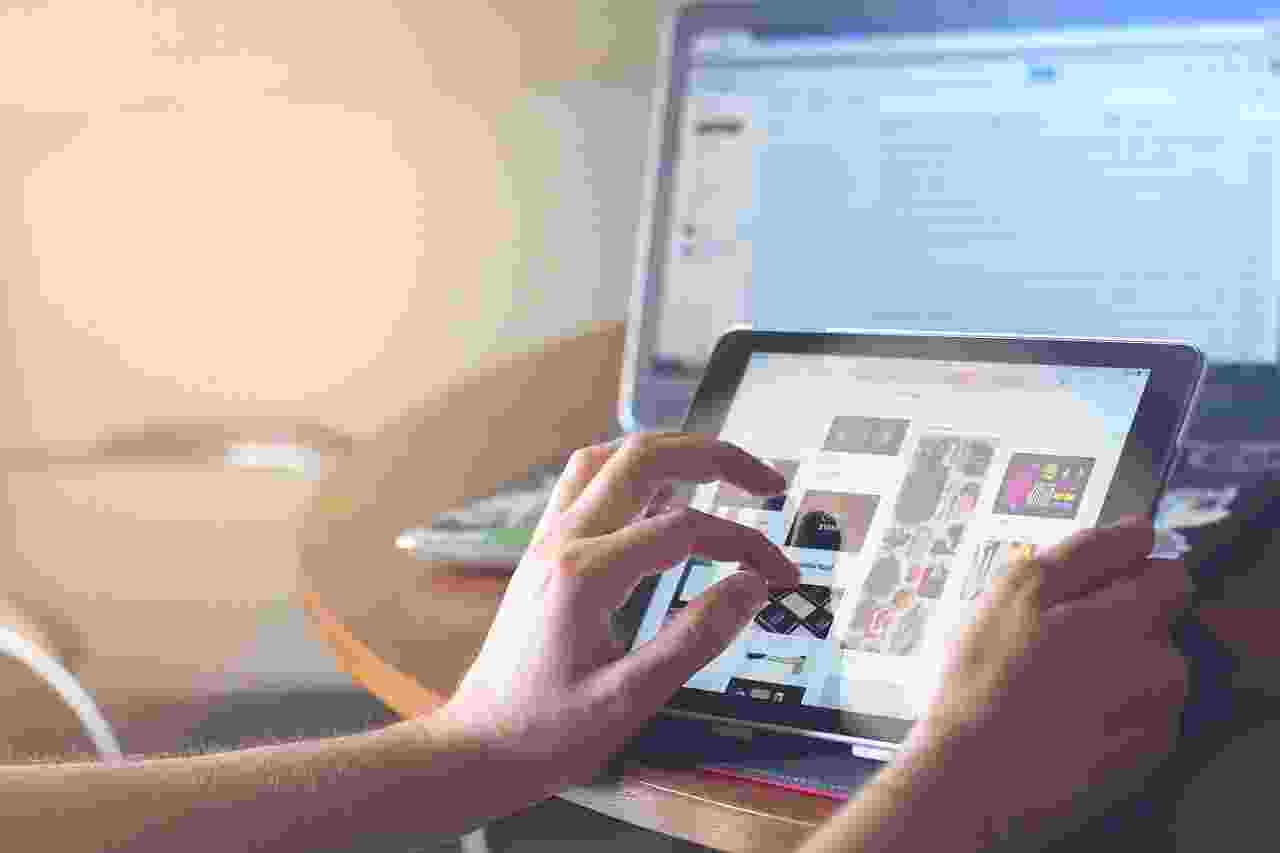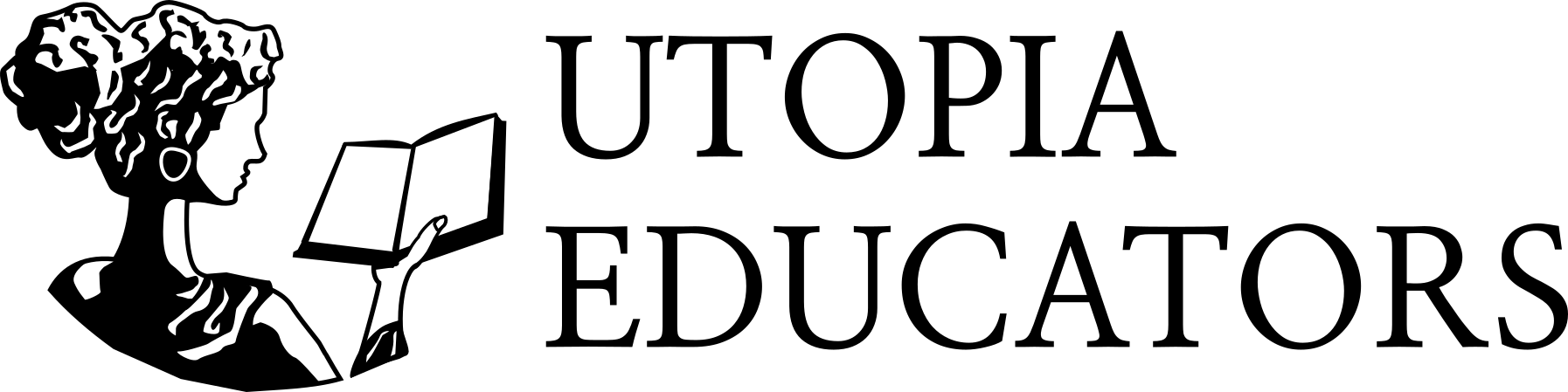Gone are the days when everyone had to wait a long time before getting a response to their letters. The internet has changed the way we used to communicate for the better. With almost 4.54 billion people having access to the internet, now the internet is busiest than ever. And that makes it a lucrative target for some people like hackers, crackers, spammers.
To stay safe when surfing the internet, we should keep our eyes on the privacy gauge frequently (does that even exist?). So, how do we stay safe if there is no privacy-o-meter? It's rather simple, we have to stay aware of what we are doing online.
- Use a privacy focused browser: Yes, you read it right. A privacy focused browser will not only hide your online footprints but also they won’t sell your valuable private data online (unlike big corporations). Privacy-focused browsers like Brave, DuckDuckGo, Tor can keep your steps covered when surfing the web. And don’t worry about your mobile devices, all of the browsers mentioned above are available on mobile too.
- Choose a strong password: Most people try to keep their password simple since they have to remember it afterward. Also, some like to use the same password on multiple services which is an awful practice and a simple data breach on one site can put all of your accounts at risk. Use a simple but easy to remember password like “J0hn_is_g0n3”. See how simple it is to create strong passwords; we replaced ‘O’ with ‘0’ and ‘e’ with ‘3’. If you’re like me who forgets his password too often, then you can make use of a password manager like LastPass.
- Keep Your Interactions Limited: Whenever you’re browsing a website, try to interact the least with the web content. Sometimes you won’t even be able to differentiate between a simple image and an intrusive ad with malicious link hiding underneath. So to stay safe, keep your interactions as limited as possible.
- Use a Secure VPN: VPN can encrypt your data before sending it over the internet, making your private data safe and secure. Whenever you’re connecting to a public Wi-Fi, you’re putting yourself at risk because you do not have control over the network security. Thus using a VPN can help you in these situations
- Be Cautious While Downloading: Nowadays, malware comes in many forms and sizes, they can stay hidden even in a simple-looking pdf file. Hackers will want you to download their payload and run it which will give them access to your system via a backdoor. So, don’t download anything that looks suspicious. Always use verified sources to download apps and games.
- Use an Antivirus Software: Even if you accidentally download something malicious or attempt to install a malicious software, an antivirus can detect it and warn you as well as blocking the further action of the malware. So make use of an antivirus program, it may come handy in your worst days.
Thanks!