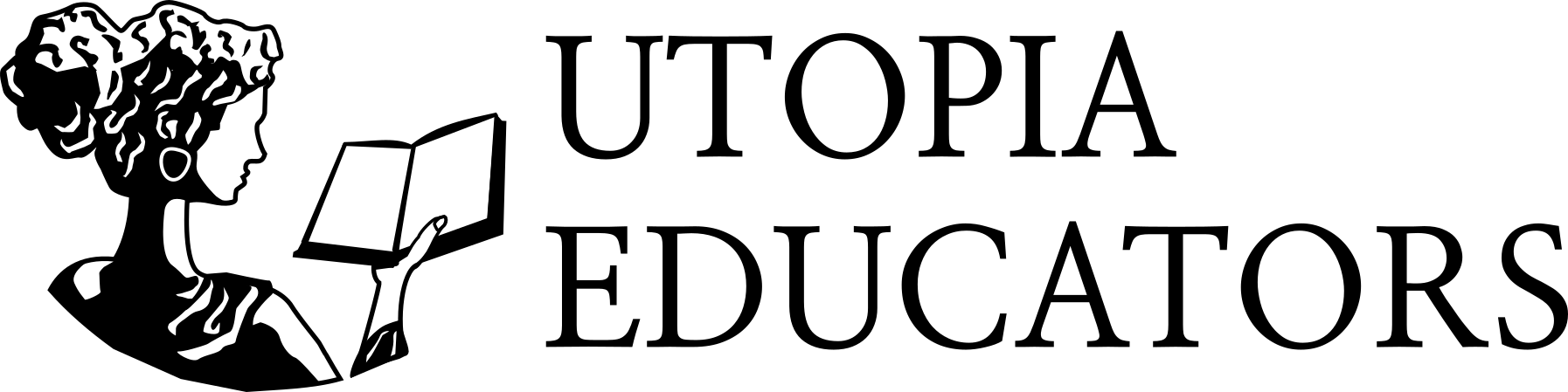For those of us who are browsing for important tasks every day on a particular website, it is often frustrating to go to the browser and enter the address of the website again and again. Many types of websites have their own Android app so that you can enter them at one click. But many websites do not have their own app so every time you have to go to the browser and enter the website. In this case, if the website can be added to the mobile home screen, then it can be used as a simple app with one click. Today we will see that How to add any website to your home screen very easily. Let's go!
Step-by-step instructions:
1.Open your browser.

2. Browse your website.
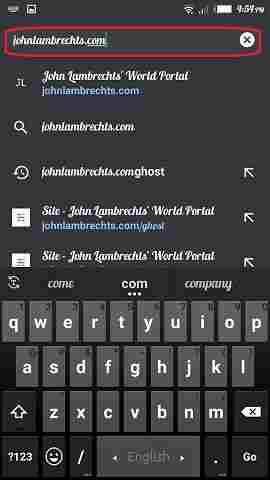
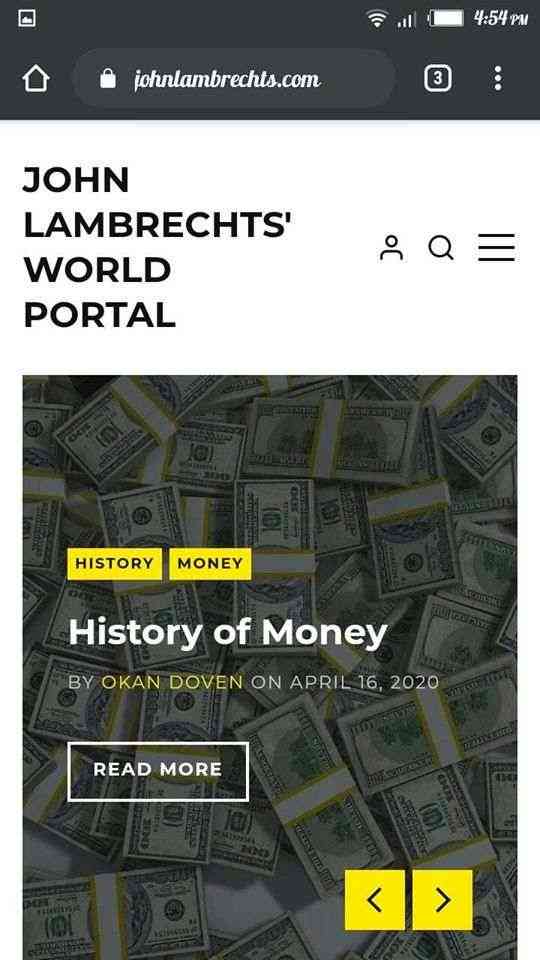
3. You will see upper right a three dots sign. CLICK on it.
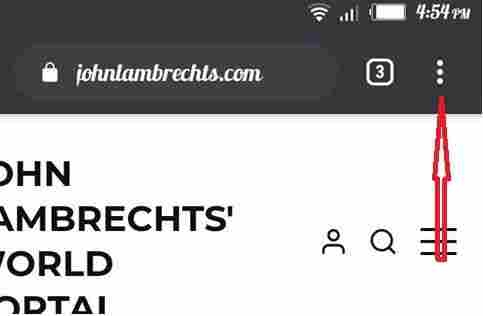
4. Perhaps you can see an " Add to home screen " obtion there. Just TAB on it.
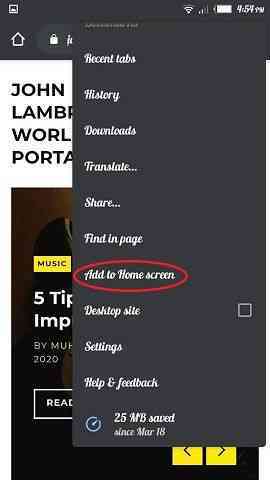
5. Now name it as your will. And press on ADD.

Now you are done. You will find an icon of your website on your home screen now.
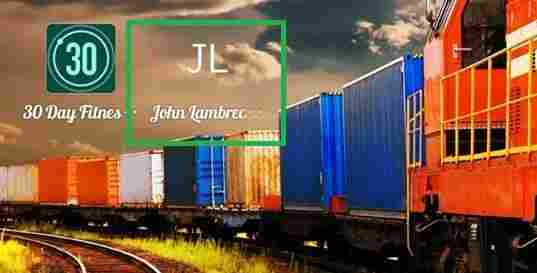
Here's a thing! Suppose you don't have that " Add to Home Screen " option, how will you do it? No worries. It's pretty simple work.
Just grab an app called "Shorty". Download it from Play Store. Then install it. You will see that "add to home screen" option in your website. So cool !!
Subscribe to our newsletter and stay updated. THANKS :)